1. Open Infopath:
Select Form Template -> Web Service
Check Enable browser-compatible features only and click OK.
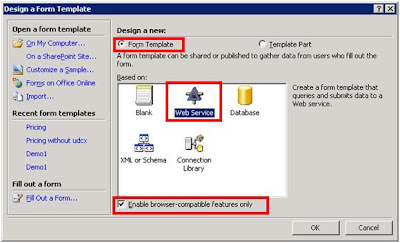
2. Select Receive and submit data and click on Next
3. Give WebService URL and click Next
4. Select an operation for retrieving data and click next
5. Give Nameof data connection for retrieving data and click next.
6. Now give url of webservice for submit data connection and click next
7. Select an operation for submitting and click next
8. Map each parameters from field or Group.
(Select parameter one by one and select field or group option for each parameter)
And click next.
9. Give name for submit dataconnection.
10. You will see all fields in right side data source toolbar, Drag these fields and make layout in infopath form.
So Two dataconnections are created
first to receive from webservice and
second submit to webservice.
We will use them in next phase.
No comments:
Post a Comment